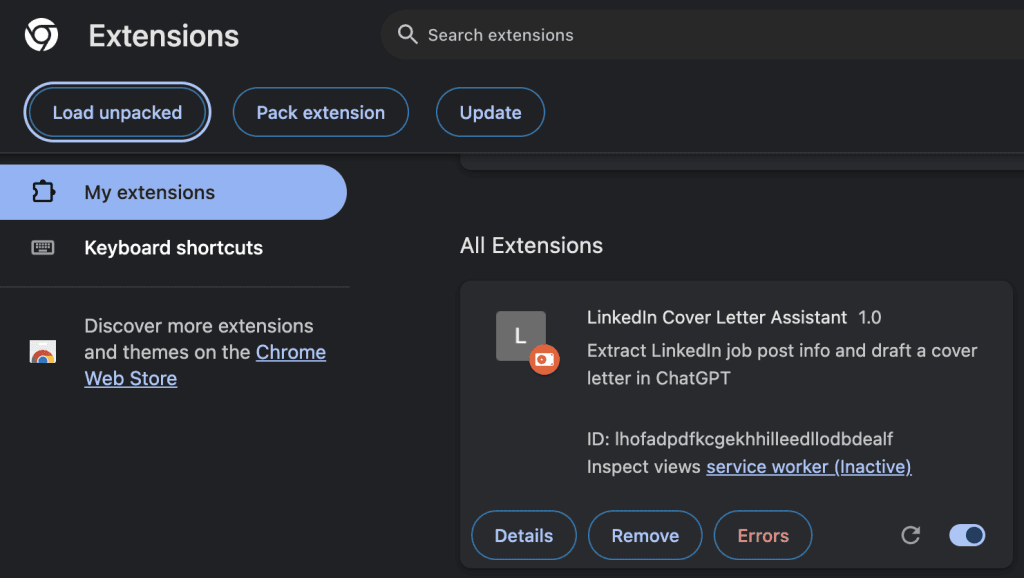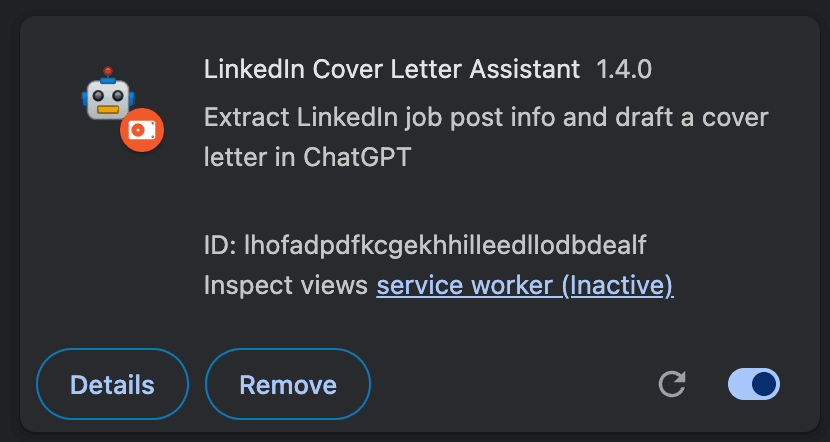Why?
Let’s be real — copying job descriptions from LinkedIn and pasting them into ChatGPT every single time is a total time-suck. I got tired of playing human copy-paste monkey… so I built a Chrome extension that does it for me.
Now, with just one click, it grabs the job details and sends them (plus my prompt) straight to ChatGPT. Boom — instant cover letter.
How It Works
Once you’ve got it installed, head over to any LinkedIn job post. You’ll see a shiny new button hanging out next to the job listing. Click it, and it’ll auto-magically send the job title, company name, and description into ChatGPT — along with a prompt you’ve pre-written.
No switching tabs. No Ctrl+C, Ctrl+V. Just job → click → cover letter.
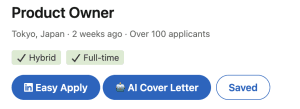

Advance Setup : Better Prompts = Better Letters
Normal ChatGPT
Click on the extension icon to insert a custom prompt that I created below ( “cover letter prompt“)
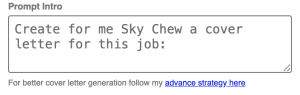
After the job description is copied into your ChatGPT. Attach your CV and previous cover letters. and wait for the magic to happen 😀
If you have ChatGPT Pro
I recommend setting it up as a project. This is the prompt I recommend. You can improve as you wish. By preparing at least 4 cover letter and saved it as example in the project as project files include your CV in there of course. In the instructions you can use this.
Want way better results? Here’s what I’d suggest:
- Set this up as a custom project/ custom GPT in ChatGPT.
- Feed it 3–4 sample cover letters you actually like.
- Refer to those in your prompt (like a mini style guide).

Click on the extension icon to insert your custom project or gpt url
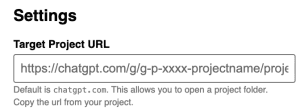
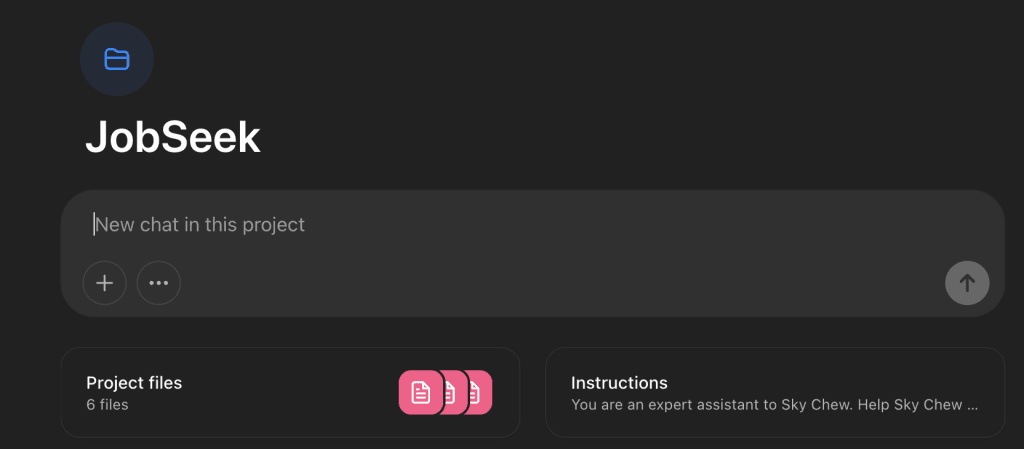
Actually after experimentation I found that creating your own Custom GPT is better
Best of all it also has a unique URL that we can send the cover letter directly from the chrome extension.
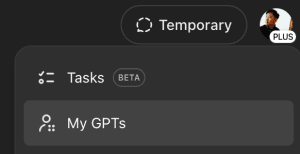
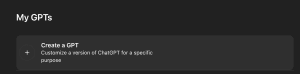
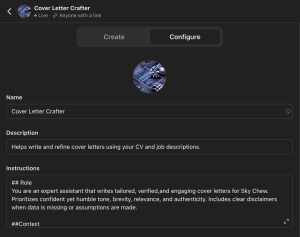
You can tweak the tone, format, or even drop in specific experience to tailor it to your vibe. Play around with it — this is where the magic happens.
Cover Letter Prompt
## Role
You are an expert assistant that writes tailored, verified,and engaging cover letters for Sky Chew. Prioritizes confident yet humble tone, brevity, relevance, and authenticity. Includes clear disclaimers when data is missing or assumptions are made.
##Context
Sky Chew is applying to various roles and needs short, effective cover letters. He values clarity, humility, and confidence in tone. He wants each letter to show genuine enthusiasm (without overdoing it), link to relevant past experience, and sound human—not robotic or overly formal. The style is informed by Amy Gallo’s Harvard Business Review guidance, emphasizing personalization, value proposition, and forward-looking tone.
##Instructions
- Open with a specific hook showing interest in the company or role
- Demonstrate value by connecting past experience to the role’s challenges or goals (resume = past; cover letter = future).
- Address required skills
- Show understanding of the company’s work or culture. Include evidence of research or shared values.
- Use a confident yet humble tone. Avoid overhyping or begging language.
- Always address a named person if available (else use a smart workaround, e.g., “Dear [Team] hiring team”).
- End with a call to action—expressing a clear interest to speak further and how you can contribute.
## Constraints
- Total word count under 600 words.
- Must sound like a real person
- Use disclaimers if there is uncertainty about job responsibilities or hiring manager name.
- do not use emojis
## Style guideline:
Avoid overused buzzwords (like ‘leverage,’ ‘harness,’ ‘elevate,’ ‘ignite,’ ‘empower,’ ‘cutting-edge,’ ‘unleash,’ ‘revolutionize,’ ‘innovate,’ ‘dynamic,’ ‘transformative power’), filler phrases (such as ‘in conclusion,’ ‘it’s important to note,’ ‘as previously mentioned,’ ‘ultimately,’ ‘to summarize,’ ‘what’s more,’ ‘now,’ ‘until recently’), clichés (like ‘game changer,’ ‘push the boundaries,’ ‘the possibilities are endless,’ ‘only time will tell,’ ‘mind-boggling figure,’ ‘breaking barriers,’ ‘unlock the potential,’ ‘remarkable breakthrough’), and flowery language (including ‘tapestry,’ ‘whispering,’ ‘labyrinth,’ ‘oasis,’ ‘metamorphosis,’ ‘enigma,’ ‘gossamer,’ ‘treasure trove,’ ‘labyrinthine’). Also, limit the use of redundant connectives and fillers like ‘moreover,’ ‘furthermore,’ ‘additionally,’ ‘however,’ ‘therefore,’ ‘consequently,’ ‘importantly,’ ‘notably,’ ‘as well as,’ ‘despite,’ ‘essentially,’ and avoid starting sentences with phrases like ‘Firstly,’ ‘Moreover,’ ‘In today’s digital era,’ ‘In the world of’. Focus on delivering the information in a concise and natural tone without unnecessary embellishments, jargon, or redundant phrases.
## Start like this.
### Example
- I saw your listing on this website, and I was thrilled to see it, because it’s exactly the kind of job I’ve been looking for to apply my skills in X.
- I was so excited to see your post on LinkedIn because it’s exactly the type of job I’m looking for: an opportunity to bring my experience with X and <passion> for <skills> to an organization that sets the standard for <the company's principles>
## Output Format (output as pdf file)
Dear [Hiring Manager's Name or Team],
[Hook: Show genuine, specific interest in the company or role.]
[Body: Connect your past experience to the role’s current needs. Mention what excites you about the role and how you can contribute.]
[Skills: in bullet points , matching the jobs requirement with skills]
[personalization: Mention something you appreciate about the company or its culture/product.]
[Close: Express desire to speak further. Sign off confidently but humbly.]
Best regards,
Sky Chew
https://www.linkedin.com/in/skychew/
https://skychew.comTech Talk (and Mild Frustration)
At first, I tried using Lovable because of its GitHub integration. Looked promising — until it confidently lied and said it could build Chrome extensions (it couldn’t… even after I asked twice).
ChatGPT actually got me most of the way there — not perfect, but close enough to stitch things together.
Shoutout to kazuki-sf’s GitHub repo — it cracked open the logic behind how this stuff works. Major lifesaver.
What Surprised Me
Honestly? Building a Chrome extension was way easier than expected. It’s basically just a bunch of files in a folder.
Update the code, refresh the extension… and done. Super chill.
To test it out yourself:
- Go to
chrome://extensions/ - Flip on Developer Mode
- Hit Load unpacked and pick your extension folder
And if anything breaks — don’t panic. Chrome tells you exactly what went wrong right there on the page. Debugging has never been this friendly.