If you can confirm it is the hardware problem, you can feel it when you click the click seems softer or is not as strong anymore. Which will probably happen after year 2+. The problem is the click button, it actually has a 10 Million click limit.
The problem that will happen due to this are:
- Logitech MX Anywhere 3 double-click issue
- MX Anywhere 3 left-click problem
- MX Anywhere 3 unintentional double-clicking
- MX Anywhere 3 click not registering
- MX Anywhere 3 faulty click mechanism
- MX Anywhere 3 click bounce issue
- MX Anywhere 3 switch failure
- MX Anywhere 3 left-click debounce issue
- Logitech MX Anywhere 3 not holding click
- MX Anywhere 3 left-click hold issue
- MX Anywhere 3 drag not working
- MX Anywhere 3 click hold problem
- MX Anywhere 3 left-click release too early
- MX Anywhere 3 click hold failure
- MX Anywhere 3 intermittent click hold
- MX Anywhere 3 click hold not registering
The solution is to replace the button an Omron D2FC-F-7N 20M. Note there are other versions of the button that will make it softer or last longer like 60M but I am unsure of how the button feels and also the 50M causes double click issue. So unless you have time to experiment I would suggest just sticking to the 10M one. I even tried the 20M one it has less clicky feel so much that it was unusable.
I believe this fix is possible because the button leads (legs) are long ones not the surface mount type. Meaning it is easier to solder and requires only a basic soldering iron set to replace.
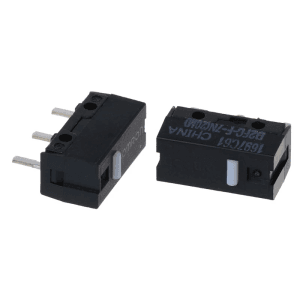

Here is how to open the mouse.
https://www.ifixit.com/Guide/How+to+Open+Your+Logitech+MX+Anywhere+3/145685?srsltid=AfmBOoriQ0-jwAljSVmYMGgh84G6pQ7O08KiH3uvFsmkjz1YIX_v5ZdG
Remove the 4 screws under the mouse foot adhesive. (Use hair dryer carefully only use a few seconds to remove the adhesive)



Learnings
Make sure you have good solder because the pcb is very sensitive. When i tried to remove it I actually broke the copper layer . It has a 2 layer solder which is impossible to do witch just soldering. My solder somehow still worked. plan is to use a wire solder on the top side and solder it to the switch leg on the reverse side.
Do not use the 20M switch
Ensure that the switch is not off . If off by even mm will make the clicks feel different.



